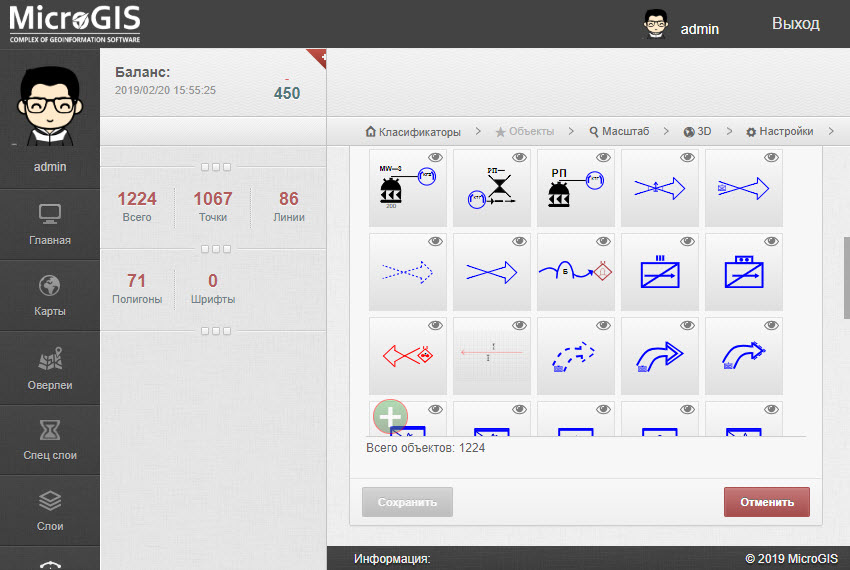MicroGIS Map - geoinformation portal
Geo Information Portal is a set of web tools and geospatial services data that support method data about geospatial resources and provide access to them within public and private corporate resources via the Internet (intranet).
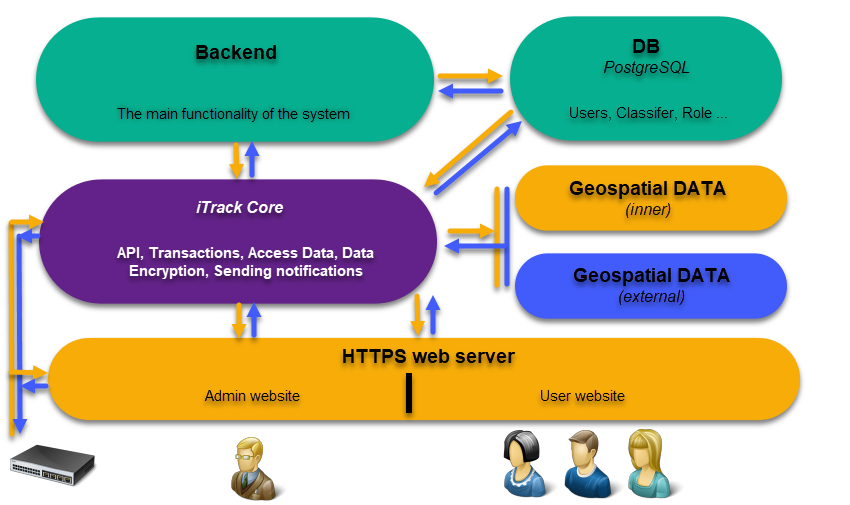
MicroGISMap provides:
- Displaying raster maps and plans consisting of satellite images and aerial photography of the earth's surface (background - Basemap);
- Display overlay data based on third-party map resources;
- Creating thematic (formalized) layers with user objects (point, line, polygon, labels) with the necessary attributes (semantics);
- Grouping thematic layers into sets/groups for the rapid formation of the "environment" obtained from different sources and formed by different users and departments;
- Construction of digital DEMs to form a digital elevation model in 3D mode and perform height measurements;
- Providing tools to search for objects on the map by coordinates and postal address;
- Assigning additional multimedia content (files, images, URL links) to user objects;
- Organizing access to information posted on the portal in accordance with privileges and access rights;
- Publishing data in open and restricted access.
MicroGISMap features
No special software installed on the user's side is required to use the system. Access to the system is carried out using a web browser from any computer, tablet ...
Basemaps
- The geoportal has the ability to connect map bases (substrates) both from third-party cartographic resources: Google, Yandex, Bing, OSM, WikiMapia, and from its own.
- The native map resource is capable of processing raster and vector data in more than 5000 coordinate systems, projections and formats.
- Own map resource is equipped with a cache for quick access to tiles.
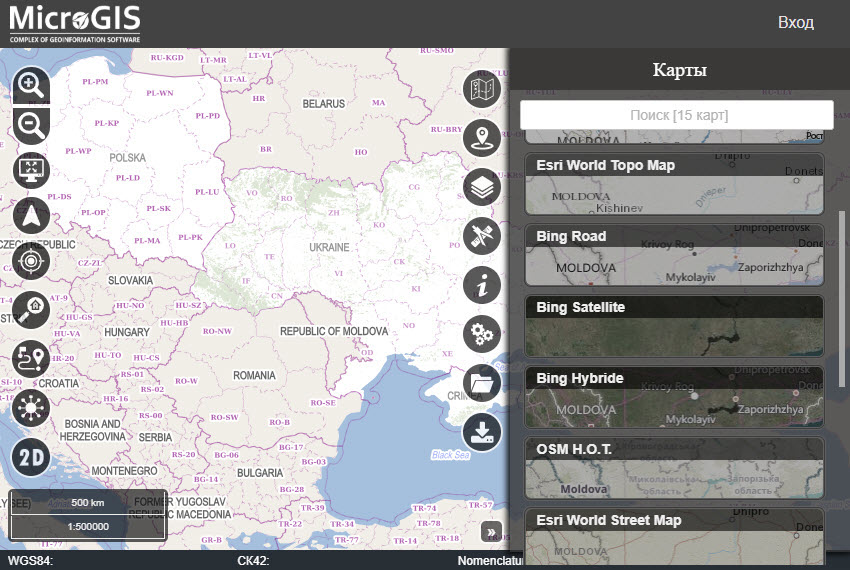
Overlaymaps
- The geoportal is equipped with tools that allow you to perform overlay operations with vector data located both in its own and remote (third-party) databases.
- The geoportal has a wide range of tools for visualizing connected data.
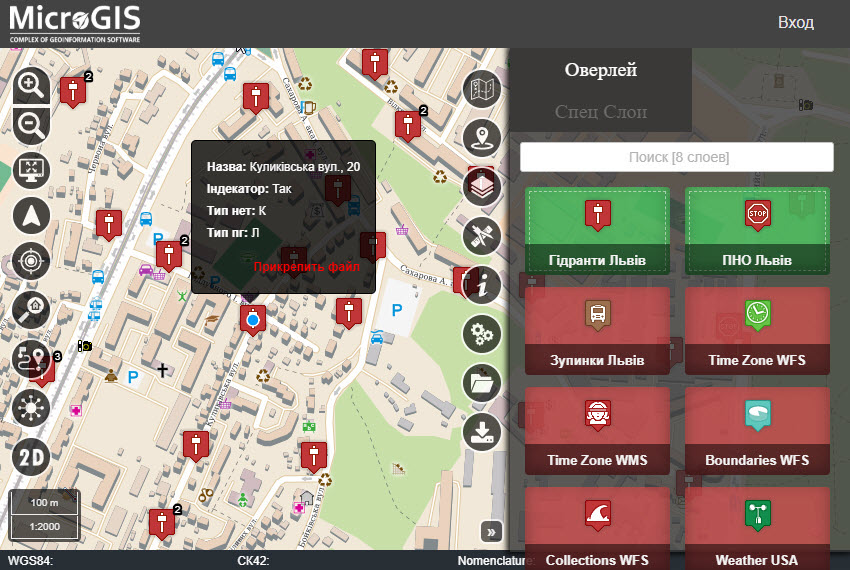
Special layers
To solve special-purpose tasks, the geoportal can be equipped with pre-installed special layers. Management of special layers is carried out by the system administrator.
Special purpose layers include:
- Traffic information layers;
- Weather services;
- APRS data layers;
- Layers with RoIP (POC, DMR) radio location data;
- Layers with data from various sensors and informants;
- Etc
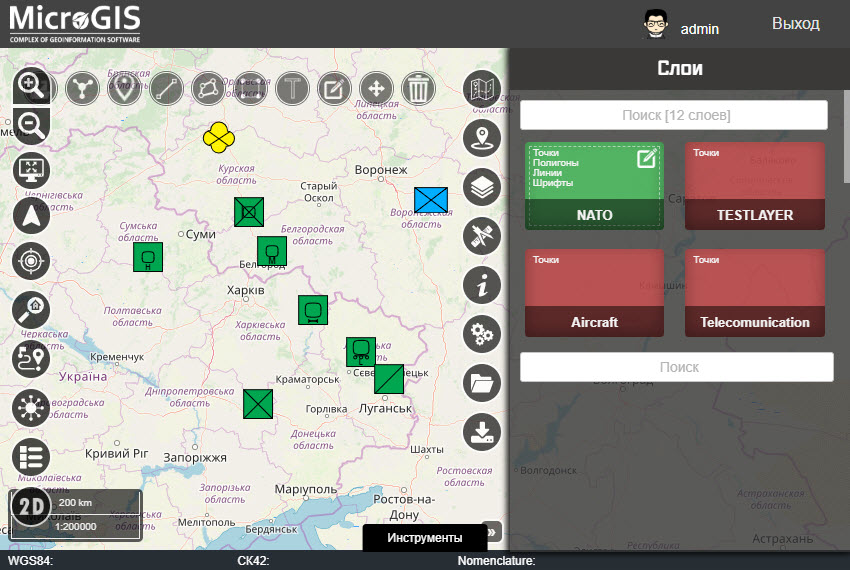
User layers
Geoportal users can create their own thematic layers with objects.
Each layer can contain objects of different classes: line, polygon, dot, fonts.
Each layer can have its own set of semantic characteristics assigned to the objects of the layer.
For the visual design of objects, the Geoportal is equipped with a wide range of tools.
Visual style builder, for the visual design of objects, enclosed in a classifier.
Geoportal users have the opportunity to use pre-installed classifiers and create their own.
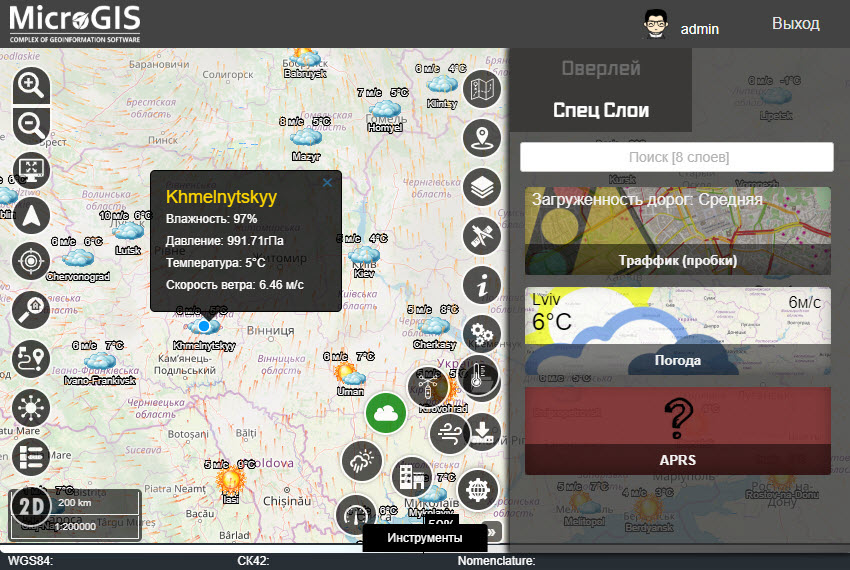
User layers group
The geoportal has the ability to group user thematic layers into sets/groups for the rapid formation of "environment" obtained from different sources or created by different users.
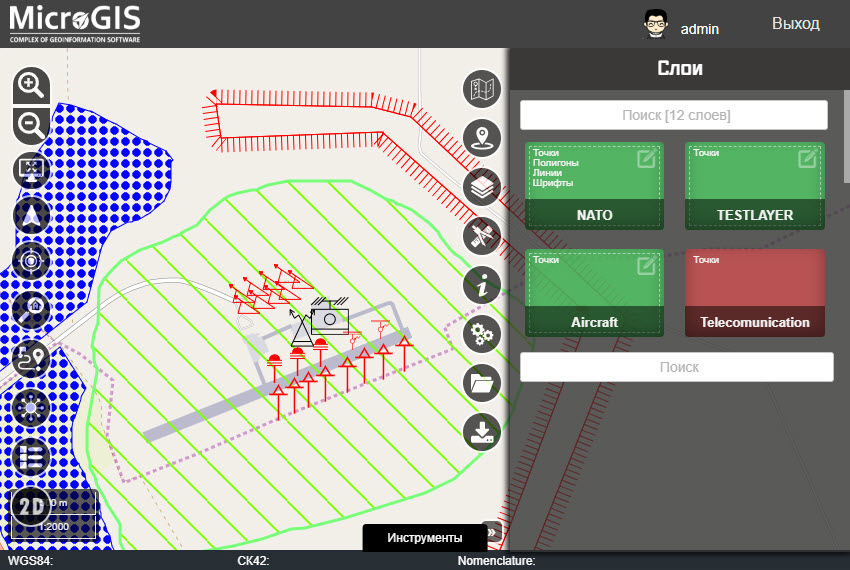
DEM
The geoportal allows you to create and analyze surface models that reflect changes in a given characteristic.
The surface model can display terrain properties such as elevation, pollution concentration, precipitation, radiation level, distance from a given object, etc.
The model can be formed as a matrix of heights (MTW) or a matrix of qualities (MTQ).
Initial data for creating a model can be vector map objects or information from a database. The elevation matrix of the terrain is built according to the information of map objects that have an absolute height or a 3D metric.
The DEM is used in such terrain analysis tasks as building profiles and visibility zones, calculating the length and area of objects taking into account the relief, calculating the volume of earthworks, modeling flood zones, determining slope directions, generating a three-dimensional terrain map, etc.
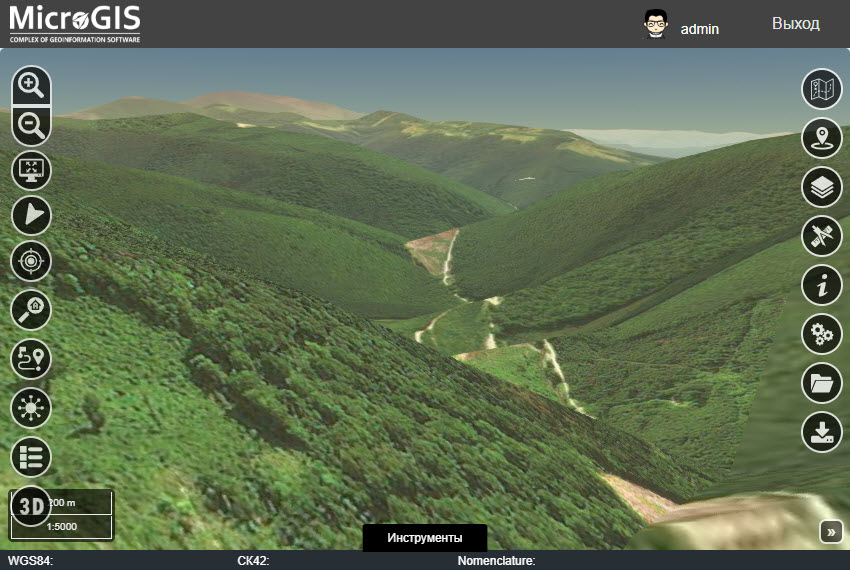
Search for objects on the map
The geoportal has the ability to search for a place on the map by:
- Postal address (direct geocoding);
- Coordinates (reverse geocoding);
- Object name (user database).
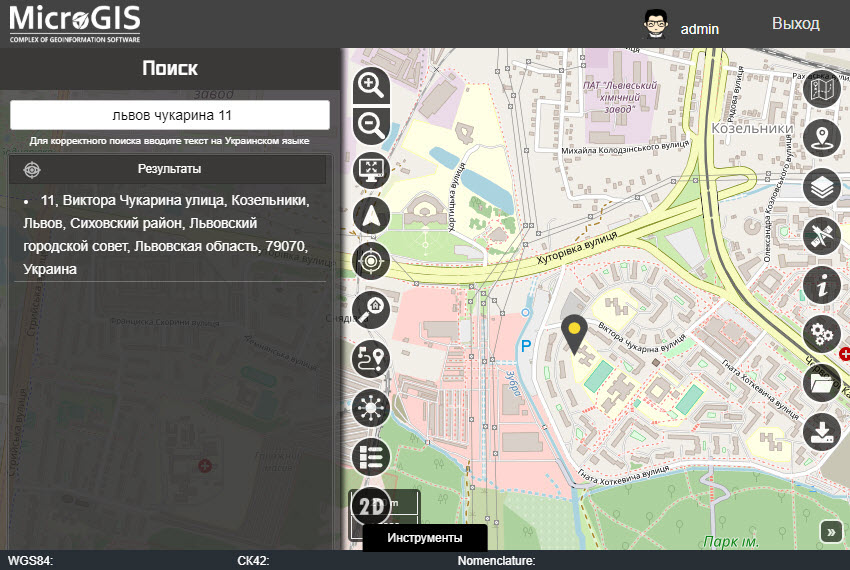
Building routes
The geoportal has the ability to build any traffic routes with subsequent analysis and control in real time.
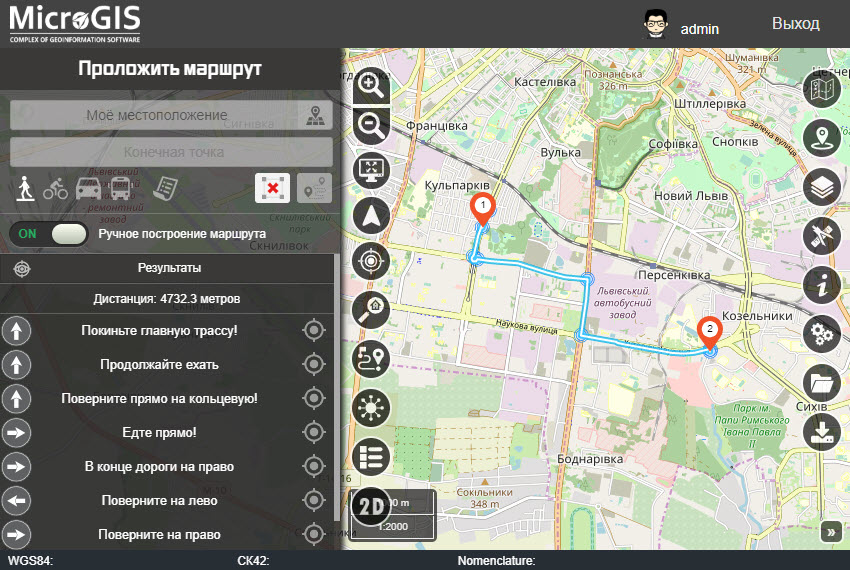
Find your location on the map
The geoportal has the means to search for the user's location by IP address or data from a GPS receiver with the ability to determine the calculation error.
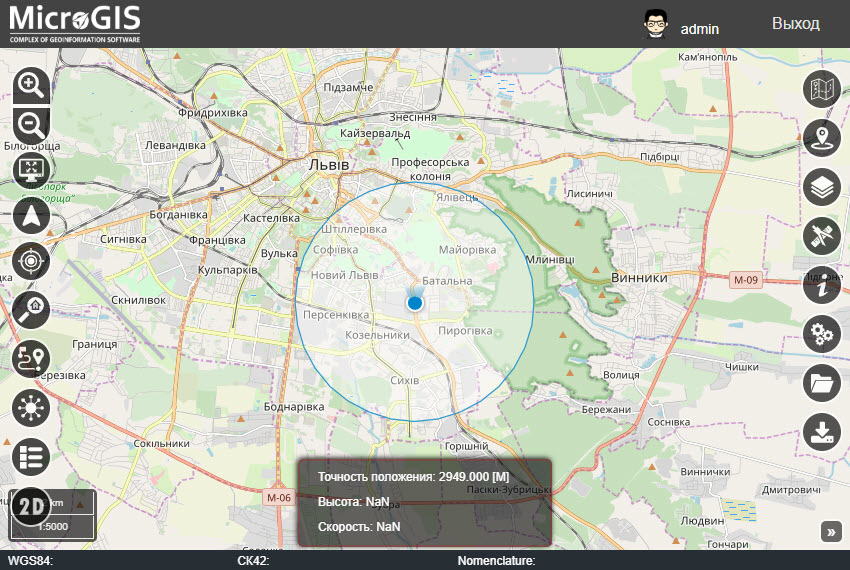
Traffic Data
The geoportal has means of displaying road conditions from open cartographic resources.
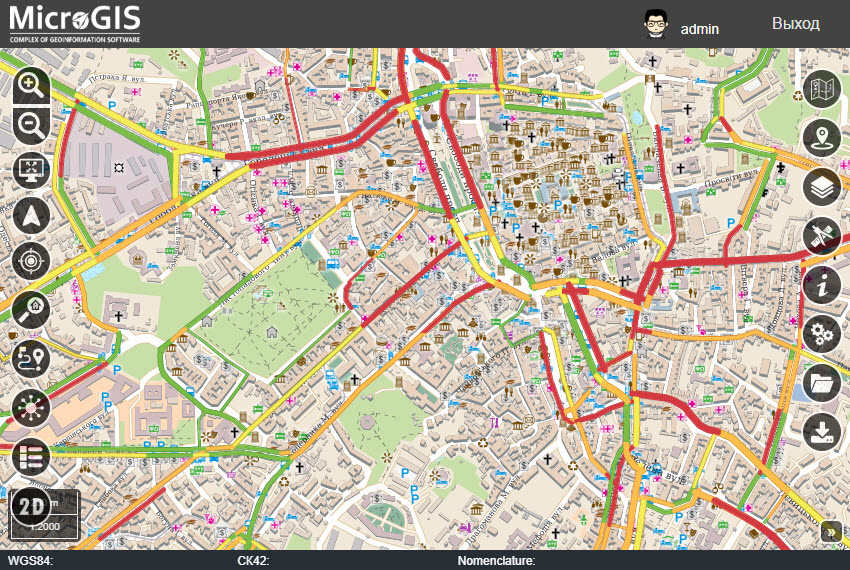
Observation of moving objects
The geoportal has the ability to monitor moving objects, valuable and dangerous goods when interacting with the monitoring system MicroGISCloud / MicroGISTrack.
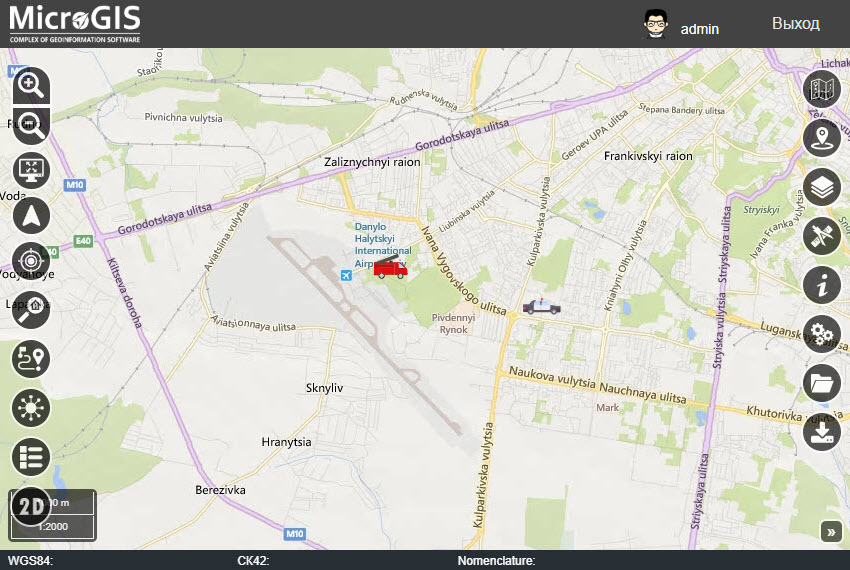
Type classifier and conventions
The geoportal is not tied to a specific classifier. The classifier is developed and entered into the system by the user, but the geoportal already has a large database of pre-installed symbols and textures. The geoportal supports textures of various formats, including animated ones.