MicroGIS Editor - cartographic editor
MicroGISEditor - designed to create electronic vector multilingual maps and cartographic plans of the area in an open cartographic format (PFM - Polish Format) with subsequent compilation into various exchange and closed cartographic formats.
MicroGISEditor - designed for preparing maps for subsequent use in various mapping programs and applications:
To purchase a license to use the program - go to link.
Main features:
- Creation of cartographic plans of the area from raster images (tablets, satellite images).
- Creating nautical charts.
- Creating terrain contours from digital model data (SRTM format).
- Create maps with auto routing, taking into account the rules of the road.
- Building a realistic 3D terrain model from SRTM data.
- Building multilingual maps.
- Lane support.
- Road signs support.
- Support for signposts.
- Support for 3D models (OBJ format).
- Support for 3D junction levels.
- Support Photo Interchanges (JCV).
- Support Unicode.
- Support for the full set of Garmin types.
- GPS data protocol support NMEA-0183, GARMIN.
- Checking the correctness of the route.
- Formation of address database in vector maps.
- Correction of maps based on tracks created in navigation devices.
- Working with popular (any publicly available) geospatial data Google, Yandex, WikiMapia, Bing (Virtual Earth), Nokia...
- Refining the position of objects on vector maps and plans using GPS (NAVSTAR).
- Possibility of simultaneous work in two operating modes "orientation" and "data editing".
- Table view of data.
- Preview the map in 3D.
- Preparation of cartographic plans of the area for further use in various navigational instruments and programs.
- Compiling maps into proprietary cartographic formats.
- Working in Microsoft Windows.
Additional features
The map editor can be used as an auxiliary, intermediate editor when preparing maps, with further export of the obtained data to other cartographic formats. For example:
- format: ESRI Shapefile / data structure: Garmin MPC;
- format: ESRI Shapefile / data structure: GeoServer;
- format: ESRI Shapefile / data structure: MicroGIS exchange;
- format: ESRI Shapefile / data structure: user-configurable;
Supported data formats
Vector data:
- *.mp - Map Polish Format (open map format)
- *.shp - ESRI Shapefile (import)
- *.ard - Alan map 600
- *.crd - Alan map 500
- *.lst - Alan map 500 list
- *.img - Garmin MapSource map
- *.ard - Holux MapRoute map
- *.crd - Holux MapShow map
- *.lst - Holux MapShow map list
Raster data:
- *.ecw (Enhanced Compression Wavelet) – open bitmap format;
- *.jp2 (JPEG 2000) – open bitmap format;
- *.map - all formats supported by OziExplorer
Geospatial data (ON-LINE maps):
- using the built-in Pascal script, it is possible to connect any open services;
- using the built-in Pascal script, it is possible to connect any open WMS services;
Heightbase:
- *.hgt (SRTM) - Shuttle Radar Topography Mission
Tracks, waypoints, routes:
- *.gdb (GDB2, GDB3) – Garmin database files (tracks, WP, routes);
- *.mps - Garmin MapSource files;
- *.plt - OziExplorer track;
- *.wpt - OziExplorer waypoints;
- *.rte - OziExplorer route;
- *.rt2 - OziExplorerCE route;
- *.tlg - Alan map 500 legacy track;
- *.trl - Alan map 500/600 tracks;
- *.trl - Alan map 500 OS 3x CA track;
- *.wpr - Alan map 500/600 waypoints;
- *.wrt - Alan map legacy waypoints;
- *.csv - GuardMagic track;
- *.rte - PCX5 routes;
- *.trk - PCX5 track;
- *.wpt - PCX5 waypoints;
- *.rgn - Garmin MapSource POI map;
- *.tdb - Garmin MapSource map index;
- *.tkl - Holux MapShow 305 track;
- *.trk - Holux MapShow track;
- *.wpo - Holux MapShow waypoints;
- *.wpt - Holux MapShow 305 waypoints;
- *.trk - Magellan MapSend track;
- *.wpt - Magellan MapSend waypoints;
- *.gpx - Garmin eXchange format;
- *.bkm - City Guide waypoints format (import);
Restrictions of the unregistered version:
The following program features require a license:
- Loading raster maps in ECW and JPEG2000 formats.
- Upload GPS-tagged photos.
- Load elevation data in SRTM format.
- Export in SHP format.
- Export in DXF format.
- Working in a group table is limited to 5 objects.
- Visualization of WEB-maps is limited to a scale of 240m.
- Search by text.
- 3D map view mode.
- View mode for attached 3D models.
- Representation of the address database in a tree form.
- Working with multilingualism.
- Lock objects from changes.
- The function of selecting map objects by an arbitrary polygon.
- Function for selecting map objects by type and intersection.
- Function of clipping map objects outside the selected polygon.
- Function of clipping map objects inside the selected polygon.
- Function to create address points in buildings.
- The function to create HOUSE in buildings.
- The function to create BUILDING in buildings.
- Function to cut all map roads at intersections.
- The function to remove "white" nodes.
- The function of cutting a polygon by a polygon.
- Function to cut a polygon with a line.
- Function for creating points in a polygon using external nodes.
- The function of copying objects according to the principle of CorelDraw (only a space).
Note: This list may change in future software updates.
To purchase a license to use the program - go to link.
Gallery: